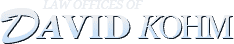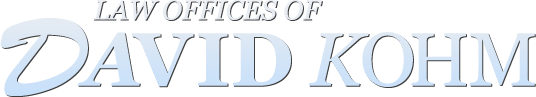The popularity of cell phones and communication technology has made it difficult for drivers to resist using them while driving. The urgent need to respond to incoming text messages and phone calls distracts drivers from other important activities. Due to the increase in accidents caused by these distractions, lawmakers have implemented policies and laws to prevent drivers from using their cell phones while on the road. Many states, including Texas, have laws prohibiting cell phone use while driving.
- No texting and driving for any reason
- Drivers with learner’s permits must avoid cell phone use
- Drivers under 18 cannot use handheld devices or talk on the phone at all while driving
Although laws prohibit the use of cell phones while driving, the constant sound of notifications can still be tempting. To combat this distraction, hands-free devices can be used. By using a hands-free device, not only can you follow the law while driving, but you can also lower the risk of being in an accident. This way, you can stay safer while on the road. Is it true that using a hands-free device reduces the risk of accidents while driving? Can you use a hands-free device safely while driving and ensure passengers’ safety? Learn about hands-free device usage in vehicles and ways to enhance road safety without missing important calls and notifications.
Hands-Free Device Use: Does It Really Decrease Accident Risk?
The Virginia Tech Transportation Institute conducted a study which found that hands-free devices help reduce the risk of accidents while using a phone, in contrast to texting and driving which poses greater potential dangers. Nevertheless, the study discovered that drivers who utilize hand-held devices still face an increased accident risk of two to 3.5 times compared to those who fully focus on the driving task at hand. According to the study, taking one’s eyes and/or hands off the road is a much more significant danger than cognitive distraction. To grasp the risks of distracted driving better, it is essential to categorize the three primary types of distractions that drivers encounter on the road.
Manual Distraction
When drivers use their hands to manipulate their cell phone, such as texting, holding it to their ear, or pressing its buttons, they are engaging in manual distractions. Although it is uncommon to use both hands for tasks inside the car such as answering a phone call or sending a text message, it is important for drivers to keep both hands on the wheel in case they need to respond swiftly to a potential danger and steer away from potential hazards on the road. Reacting quickly is crucial. Delaying even a few seconds to return the driver’s hands to the wheel could determine whether or not they avoid a catastrophic accident.
Visual Distractions
Looking at your phone while driving is a major distraction. It takes approximately five seconds to glance down, read a text, and respond – even if attempted discreetly in your lap. In that short time, your car could travel hundreds of feet and a lot can happen. For instance, the car in front of you might suddenly brake. Taking your eyes off the road, even for a few seconds, could lead to a disastrous outcome. A child might suddenly run onto the street, or you might encounter an abrupt turn or a slippery surface. Being vigilant and focused on the road is crucial for your safety.
Cognitive Distractions
It is common for people’s minds to wander while driving, and many drivers experience cognitive distractions regularly. These distractions can be caused by activities such as talking to someone in the car, attending to children in the back seat, or even daydreaming. Even thoughts about basic needs like needing a rest stop can be distracting while driving. Younger drivers may have difficulty responding quickly to emergencies on the road due to cognitive distractions which can lead to serious accidents. However, compared to other types of distractions, cognitive distractions are less dangerous.
Cell Phones: A Distracted Driving Triple Threat
Have you observed how using a handheld cell phone while driving causes three types of distraction? The driver removes one hand from the wheel to operate the device, diverts their eyes to read calls or messages, and shifts their focus away from the road. Hands-free devices reduce two of these distractions. According to a study from the Virginia Tech Transportation Institute, some notifications can be answered without taking the driver’s eyes off the road, which helps them stay focused on driving. Having a conversation with someone outside the car is still a distraction, but it is less likely to cause a serious accident compared to other distractions while driving.
The Potential Dangers of Using Hands-Free Devices
Although hands-free devices can lower the risk of accidents, they do not completely remove it. Drivers who use hands-free devices may still become distracted and find it difficult to focus on the road, particularly if they are engaged in an emotional conversation.
1. Drivers engaged in conversations with people outside the vehicle may notice fewer hazards.
The University of Sussex conducted a study that found drivers who are engrossed in a conversation with someone outside the car, especially if it involves visual imagination, are less likely to detect potential hazards on the road. These drivers typically focus on a smaller portion of the road, which makes it more difficult for them to spot any hazards. Having a conversation with a passenger in the vehicle is less hazardous because passengers can also observe the road ahead and adjust their conversation accordingly to prevent distracting the driver in a crucial moment.
2. Hands-free devices may not eliminate visual distractions.
Hands-free devices are designed to reduce visual and manual distractions, but they can still require some attention to use. For instance, if you use a voice-activated assistant to send a message or respond to an email, the assistant might read a previous email or dictate the other person’s message to you, which eliminates the need to glance down. If you send a message using a digital assistant, you need to proofread it to make sure it was transcribed correctly. It can be more difficult to transcribe messages accurately in noisy environments like large trucks. Looking down at your phone for too long to check or edit the message can take your eyes off the road longer than you think.
3. Hands-free does not always mean entirely hands-free.
To use a hands-free device, you need to give it a command. This can be done with a single button press or multiple taps depending on the device. Even devices like car controls on the steering wheel may need you to take your hands off the wheel to use them. Furthermore, when technology malfunctions or behaves unexpectedly, individuals often take their hands off the steering wheel to address it without considering the possible outcomes.
4. Multitasking can create numerous cognitive challenges.
It’s not efficient for the brain to multitask. It’s better to focus on one task at a time, so you don’t lose track of what you need to do. Dividing your attention between two tasks can cause you to underperform, and in situations like driving, it can be dangerous for everyone. For example, imagine you’re on a call with your boss discussing a new project. While you have important information on your mind, it requires a lot of energy and attention to concentrate. However, your concentration is suddenly interrupted when another car unexpectedly pulls out in front of you. This not only forces you to prevent an accident but also to be mindful of what your boss might hear, especially if you are on a call with clients. This split in your focus could potentially lead to a serious accident, even if you never take your hands off the wheel.
Using Hands-Free Devices Safely
Although hands-free devices can lower the chances of accidents, they do not completely eliminate the risk. This signifies that there is still a possibility of encountering danger while driving. Additionally, if using a hands-free device causes an accident, the responsibility may fall on you. Adhering to safe practices while using hands-free devices can promote road safety for yourself and others.
1. Avoid using mobile devices when possible.
If you are waiting for an important phone call, ignoring it can be frustrating. Answer it if it is urgent or involves an appointment or a call from your child at home. On the other hand, if you know the call is likely just from a friend who wants to chat, you may choose to let it go. It’s important to prioritize your safety when receiving phone calls. In case the call is from a friend who just wants to have a casual talk, you may opt to ignore it. You can utilize the “do not disturb” or “driving mode” features available in most mobile phones which can either mute notifications or send automated replies indicating that you are driving and unable to respond.
2. Keep conversations short and sweet.
Let the person on the other end of the line know that they interrupted you while driving and that you cannot talk for long. Do not get caught up in chatting. Instead, end the conversation quickly after sharing any necessary information.
3. Avoid other distractions.
If you are driving and have to confirm your insurance information to the receptionist on the phone, double-check a fact for your boss that only you have access to, or give advice to your child, it is safer to wait until you reach a safe location. Inform them that you are driving and will respond to their requests as soon as possible. If you must provide that information immediately for any reason, pull off the road to a safe spot before allowing your attention to drift.
4. Try to start your conversations in a safe location.
Starting a conversation using your hands-free device may require some manual or visual distraction, even if it only involves pressing a button or checking the display. It’s best to begin your conversation in a parking lot instead of using red lights or stop signs as an opportunity, as this may distract you from other drivers on the road. Although using a hands-free device may reduce distraction while driving, it does not eliminate it completely. If you were injured in an accident caused by a distracted driver, even if they were using a hands-free device, you may be entitled to compensation. Contact a car accident lawyer if you believe the other driver was using their cellphone or any other distraction while driving, to explore possible compensation for your damages.
Hands-Free is not Risk-Free
While hands-free devices may be safer than handheld devices, they still pose a risk if drivers are not fully focused on the road. It’s important to note that car accidents are the leading cause of unintentional deaths in the US, resulting in around 100 fatalities per day.
Experts recommend that drivers avoid talking on the phone or texting while driving, as it can cause distraction that may result in accidents. It is important to note that approximately nine percent of drivers are typically using cell phones at any given time.
If you or a loved one has been injured in an accident involving a driver who was using a hands-free device at the time of the crash, contact the Law Offices of David Kohm today to learn what rights you may have regarding a personal injury. To learn more about your options, call the Law Offices of David Kohm today at any of our convenient locations and get a free consultation.
Arlington (817) 522-4451
Dallas (972) 362-6848
Fort Worth (817) 764-1375
Plano (972) 354-4602
Cedar Hill (972) 338-9427
McKinney (469) 522-3688
Lewisville (972) 354-4605
Frisco (972) 725-7681
Grapevine (817) 835-8677
Irving (972) 354-4610
Keller (817) 204-0904
Garland (214) 572-2251
Denton (940) 222-4060
Addison (972) 564-8108
You can also contact us online by using our quick contact form.